It seems every website requires you to create an account nowadays! Keeping track of them can be a downright mess, so I created this pretty and feminine {free} Printable Password Log for you to keep track of all of your passwords in one central location.

I know there are mixed opinions on writing your passwords down in terms of security. According to Vox, the old fashioned, low tech version of storing passwords on paper (or a printable password keeper) is a very safe way to manage them. Hackers can’t grab the piece of paper, but may be able to get into digital apps where you store your passwords.
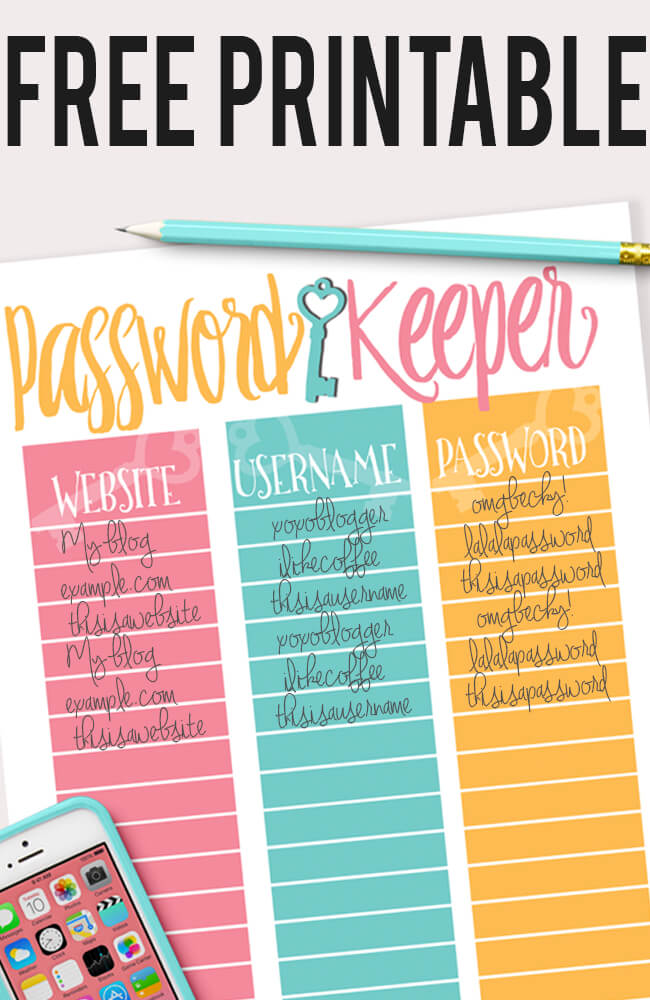
It’s safer to store a “hard copy” so you can easily create complex passwords to boost the security of your online accounts.
☀️ Why You’ll Love This Log
Organized | This one sheet will keep you organized as you will have all the vital information stored in one place instead of relying on sticky notes all over the place. Most of us have multiple accounts, personal and business and this tracker makes it simple to keep the two straight.
Safe | Like I mentioned, a piece of paper can’t be taken by hackers.
Easy to Use | This is clear and concise with just three columns to fill in.
🗝️ Why Use A Password Log?
Using a password log is entirely a preference for me. I love using it because I feel like if you store the passwords online in a system, that system can be hacked. I am much more afraid of hackers taking over my bank accounts, blog, and other essential areas in my life than I am of someone coming to my home to find this.
In the past, I found myself writing one password here and another one there. So it was incredibly disorganized and caused me stress because I didn’t even know where to look if I needed one. If you’ve ever been in this situation, you know exactly what I’m talking about. I have had scraps of paper in little see through sleeves of notes of passwords. I was a complete mess and then I knew I had to change!
💡 How to Choose a Great Password
If you are serious about keeping your banking and data safe and secure there are a few ways to make sure that you do everything you can do make sure you are safe in todays digital age.
- Pick a password that is at least 10 characters long.
- Add in special characters.
- Don’t use any part of your family’s name.
- Don’t do “12345” or any sequence of numbers or letters like that.
- Mix up uppercase and lowercase letters with the numbers and symbols.
- Bruch Schneier (Schneier on Security) suggests making a sentence into a password. For instance, a sentence being “We love to eat fruit in the morning” could be the password “wel2eintm!”
📝 How to Use
This is simple and easy to use and you will love that it is self explanatory!
Step One: Fill in the first column for the website. You will fill in your social media, credit cards, banking, airlines and anything else that has an area to create a password each type of information you need to form a full log-in. Even logging into your own computer will require you to remember the secret to get in.
Step Two: Write down the username you use for each website.
Step Three: Write down the password used for each website.
💼 Where to Store
I’m not being sarcastic, but you can store the password log anywhere that works for you. Some people literally store it in a lockbox out of the way, and others will store it right on their desk.
Do what makes you comfortable, and you’ll be able to access it when you need it.
It’s essential to keep it where you will remember it and also let at least one person you trust know where it is too.
You want to keep important information like bank accounts and stuff like that very safe, and it’s important to not give the location for the log to anyone you wouldn’t want to have that.
I prefer to keep my log in a binder, so I always know where it is. Then, whenever I update a password, I can grab the binder and make the change. Whether you choose to make a generic binder or if you want to include it in the Family Emergency Binder, it all works. Just do something.
It’s essential to be diligent about updating the log anytime a change is made. Otherwise, you will be pulling your hair trying to figure it all out.
🖨️ Grab Yours For Free!
Get your free password log here! Drop your email into the form and we’ll send you right over to it!
I also left enough of a margin on the left side so you can easily include this in a binder without punching through the design. The dimensions for the password log are 8.5×11”. It’s always best to print full size (actual size). But all printers are different, so the next best option is to print this “fit to page” if the design is spreading off the page.
I hope you get tons of use out of it!
🌐 Online Password Keeper
If you use an online password keeper like KeepSecurity.com, odds are you are going to need a password for that too! What happens if you can’t remember it? Pure stress! Trust me on that. My husband swears by this tool but sometimes I think the old fashioned version is still the way to go.
If you are married or have kids and there is ever an emergency, it’s a good idea to keep the password log so that certain people can access it. You never know when it will be needed, and it’s a lot more overwhelming when no one has access to your things.
Related Articles
Hi!
Ginny Collins is a passionate foodie and recipe creator of Savor and Savvy and Kitchenlaughter. Indoors she focuses on easy, quick recipes for busy families and kitchen basics. Outdoors, she focuses on backyard grilling and smoking to bring family and friends together. She is a lifelong learner who is always taking cooking classes on her travels overseas and stateside. Her work has been featured on MSN, Parade, Fox News, Yahoo, Cosmopolitan, Elle, and many local news outlets. She lives in Florida where you will find her outside on the water in her kayak, riding her bike on trails, and planning her next overseas adventure.
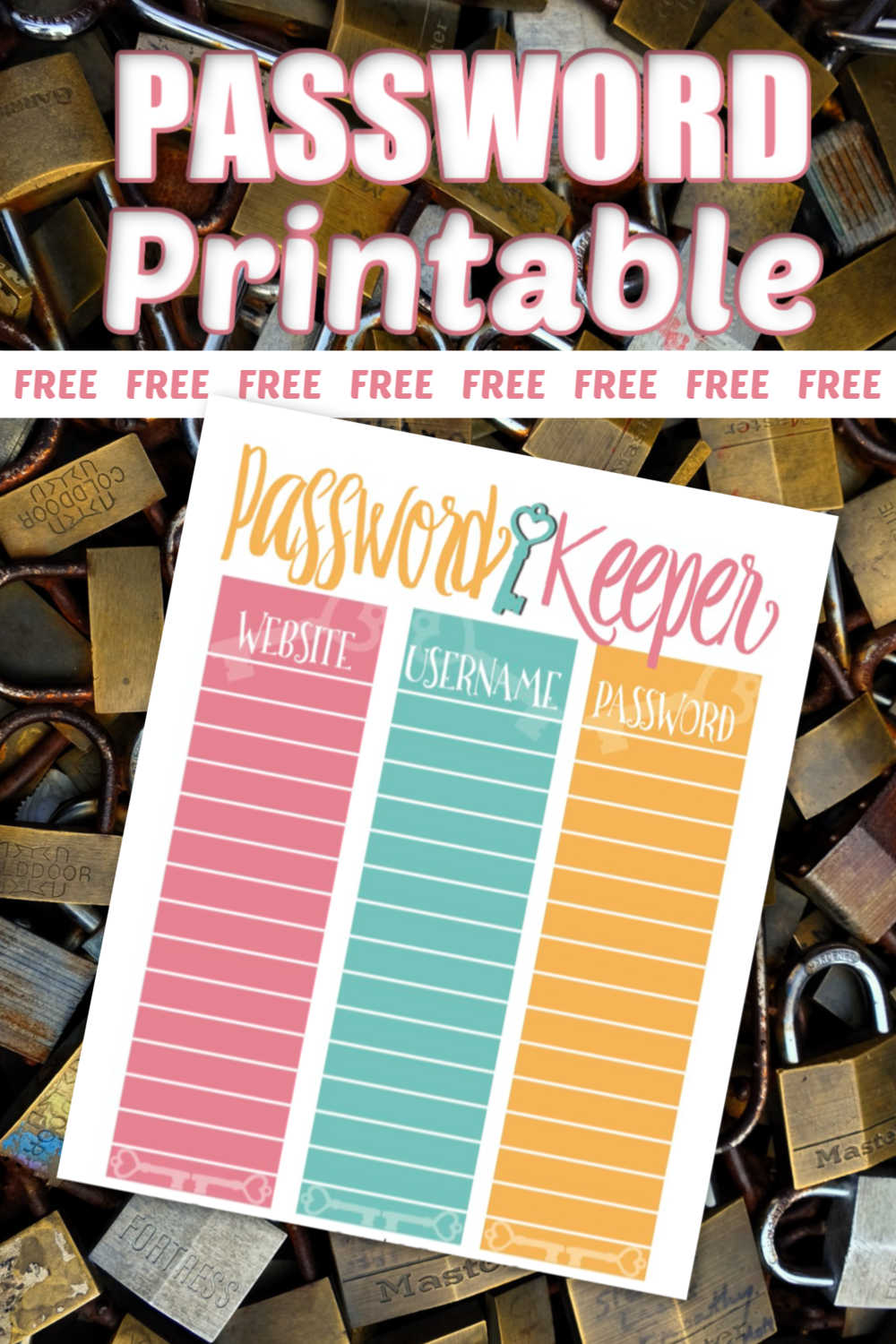








thank you ! i was looking for this printable password log so long ago finally i could find one in here..
Nice work
good blog
Thank you
good article
Thank you!
Very nice article. I certainly love this site. Keep writing!
Thanks so much!!
Thank you so much! So helpful.
Glad you found it helpful! 🙂
I absolutely love this printable! This comes in so handy at a time when a lot of us have many online accounts that have different usernames and passwords.
I actually included your printable in a roundup on my blog. I know my readers will love it!
Thank you so much, Tiffany! <3
Thanks so much~
What a marvellous thing!Thank you very much in french we say” tête de linotte” but there is too many pass word to remember!
Ah! You have no idea how much excitement I have for finding this on Pinterest. Now that I blog, all the accounts you acquire can overwhelming. It’s tedious always having to reset your password too! Thank you! Thank you! Thank you!
I’m so glad you like it, Victoria! And I’m TOTALLY with you on the billion passwords bloggers have to keep up with 😉
Thanks this is so cute and handy 🙂
WOW!!!!!! This is just what i need for me and my husband , THANK YOU
This is awesome! Great idea instead of using sticky notes
This is adorable! Thanks. 🙂
Thanks! Enjoy!
Wonderful! Thank you so much! I am always forgetting them and having to reset and then getting them confused, so this is a real godsend.
I have so been there haha!